Disney Eyes Instagram Filter || How to Get Disney Cartoon Eyes Filter on Instagram
Of course you are curious about how to get the Disney Cartoon Eyes Filter Instagram, because after searching it turned out that the filter could not be found and because Disney Eyes filters are not actually on Instagram but are on snapchats which will make your eyes look like dog or cat eyes. which is in Disney characters, so many think the video was made using the Disney Dog Filter Instagram
Also Read : How To Get Cartoon Face Filter Instagram
To make a video using Disney's cartoon face filters on Snapchat is very easy. Because you just follow this easy tutorial and you will immediately be able to get a cartoon eyes filter for your video.
How To Get Disney Cartoon Eyes Filter on Snapchat
Open the snapchat application, then open the Snapchat camera.
Please tap the screen to bring up a list of different snapchat filters and tap the browse button at the bottom right corner.
You will see a Search bar appear, search for "cartoon faces" and select the cartoon face filter.
The next step is to adjust your cartoon facial features and record your video using the cartoon face filters on snapchat
Be ready to save your video, and you can share it on social media as you wish.
Also Read : How to Get Pixar character filter instagram
If you want to share it on Instagram, then all you have to do is open the Instagram application, then look for the video that you created with the Disney Cartoon Eyes Filter snapchat, then share the video on Instagram, then people who see your video will predict the video was made with Disney filters Dog Instagram
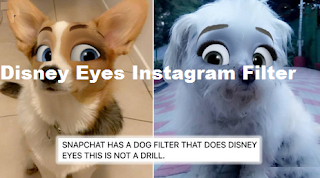
Post a Comment for "Disney Eyes Instagram Filter || How to Get Disney Cartoon Eyes Filter on Instagram"