How to get 2fa fortnite || How to activate Fortnite 2FA and get a free gift
How to get 2fa fortnite - Epic Games is here with an epic gift when you fire up Fortnite 2FA to protect your Fortnite account. When you activate this incredible safety feature, you get a free Heartspan Glider system. You need to enable two-factor authentication (2FA) and then you can send the Heartspan glider to a friend with the new FOrtnite gift system.
We'll show you how to activate Fortnite 2FA, why you should do it, and then what to do so that you can get the Heartspan glider for free in Fortnite. This takes about 2 minutes to set up if you already use two-factor authentication, and it may take a little longer if you've never used it with another service, as you'll need to download a free 2FA app.
Also Read: How To Log in Fortnite Nintendo Switch Xbox, PS4, PC, Android, iOS
How To Activate Enable 2FA Fortnite
This takes 2-5 minutes to complete and can be done on your phone or on a computer like us. It's easier if you do it on a computer or tablet so you can scan the QR code part of the process. You can also choose to use Epic Games 2FA via email, rather than an app. Either way, the system will send or show you a six-digit code to log in. The code changes every 30 seconds or so, making it impossible for someone else to log into your account.
Go to Fortnite 2FA settings at fortnite.com/2fa Login to your account Click Password & Security and scroll down if you are not already in the Two Factor Authentication section Click Enable Authentication App or Email Enable email authentication If you choose the app, you need to download an Authenticator app like Google Authenticator, Lastpass Authenticator, Microsoft Authenticator, or another app. These applications are free. In the app, add a new site and scan the QR code displayed on the screen. Now verify that it works by entering an app code on the settings page.
If you are successful, you will see a message saying this and you will get a list of backup codes that you can use to log in if something goes wrong.
For users who want to use the email authentication option, they can follow these instructions. Your email must be verified to use any of these options.
Click Enable Email Authentication. Check if there is a code in your email. Enter that code on the setup screen.
Once it is complete, you are ready to go, and each time you log in in the future, you will need to enter the code sent to your email. Both options make your Epic Games account more secure and both allow you to use the new gift system to send a Heartspan glider to a friend. Once they install it, they can send you a glider. So share this article with them and get them started.
Also Read: Deeloffer.com get free v bucks fortnite Via deeloffer com
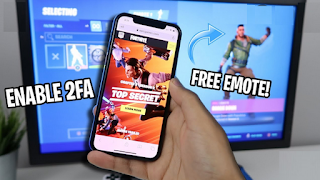




Post a Comment for "How to get 2fa fortnite || How to activate Fortnite 2FA and get a free gift"