Creative 2.0 code, How to play Fortnite Creative 2.0
How to play fortnite creative 2.0 - Fortnite Creative 2.0 has finally been released and the excitement among players is immense. With the new update, players have received even more tools to create their own maps and game modes and access to a host of new maps created by other players.
The potential for creativity is virtually limitless, and players are eager to dive in and see what they can develop. We prepared this guide to show you how to play Fortnite Creative 2.0.
Also Read: How to use melee weapon fortnite
How to play Creative 2.0 on PC and Console
To play Fortnite Creative 2.0 on PC or console, the first step is to open the game. Once you have launched the game, go to the Discovery tab and look for the Epic picks. Here you will find some of the new maps for Creative 2.0 that you can start playing right away.
However, if you don't see the map you want in the Discovery tab, don't worry! You can always use the codes for the maps that are not listed there to access them. Just go to Island Code and enter the code in the search bar, and you can start playing right away.
How to play Unreal Editor for Fortnite
If you're eager to start creating your own Fortnite maps, you'll need to use Unreal Editor for Fortnite. It's worth noting that Unreal Editor for Fortnite, or UEFN for short, is only available on PC. Console players can still play maps created with the Editor, but will not be able to create their own.
With Unreal Editor for Fortnite, you have the power to create custom environments, design gameplay mechanics, and create new challenges for players to overcome. So let your imagination run wild and start using Unreal Editor for Fortnite.
To start using Unreal Editor for Fortnite, you will need to:
- Open the epic games launcher.
- Search for Unreal Editor in the search bar.
- Install Unreal Editor and open it to start creating your own maps.


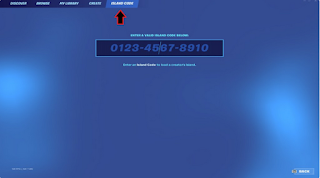





Post a Comment for "Creative 2.0 code, How to play Fortnite Creative 2.0 "