Eyes and mouth filter tiktok | How to get EyesMouth Filter Tiktok
Eyes and mouth filter tiktok - Have you ever seen a video of eyes and mouth on a tiktok object, at first glance it must be a bit strange because of how he makes a video, but only the eyes and mouth appear. Therefore, in this post the admin will discuss it.
The tiktok video which depicts the eyes and mouth moving turns out to be the process as usual when we make a tiktok video, but they make it using the help of a tikok filter which is currently viral, namely Eyes and mouth filter Tiktok. Also read: How to get the Time warp scan filter Tiktok
Maybe you still remember recently that Tiktok was busy holding a challenge, namely I Am Lost Challenge Tiktok. Actually, this challenge can be used by using a filter on Snapchat, but it is distributed on TikTok so that there are those who give it a name as the filter Eyes and mouth TikTok.
Also Read: How To Get Noodle Spaghetti Filter TikTok
Below the admin will share an easy way to get the Eyesmouth Filter TikTok, so you will see a unique video when using the Eyes and mouth filter, for more details, please refer to the admin's explanation below
How To Get Eyesmouth Filters on TikTok
- Open the TikTok application
- Tap Discover to perform a filter search
- In search type 'Eyesmouth'
- Please search the video collection that has uploaded videos using the Eyesmouth filter
- Tap EyesMouth
- Tap the recording icon to perform the recording process
- Automatically the Eyesmouth filter is entered
- Select or Search photos or videos for dafault objects from filter EyesMouth
- Determine the position of the Eyes and Mouth position on the object
- Press and hold the middle icon to perform the recording process
- Share the recorded video to the public, Tiktok
Also read: How To Get The Ghost Shot Filter Tiktok
As with the information admin can share about the EyesMouth filter, hopefully the explanation above can be understood and you can make a video of the eyes and mouths moving over the object.


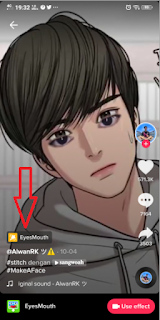
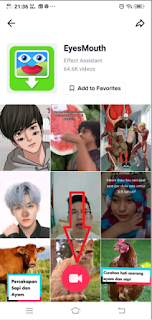





Post a Comment for "Eyes and mouth filter tiktok | How to get EyesMouth Filter Tiktok "