How To Change Your Name in Apex Legends, this is easy
How To Change Your Name on Apex Legends - Not everyone has the gift of finding the best username when they first create their account. We will tell you how you can change your name in Apex Legends
Although there are titles that charge players to change their tags in-game, it is completely free in Apex Legends. The process will be slightly different depending on the platform you choose. Changing your name will not be specific to Apex in most cases, and its label will be different in other games you play as well.
How you can change your name in Apex Legends.
How can you change your name in Apex Legends on PC?
Changing your Apex name is relatively easier compared to consoles. The process is slightly different for Steam and Origin, but changing your name on both platforms will take no more than a few minutes.
If you use Origin to play Apex:
- Start Origin
- Click on your current username, which will be next to their profile picture in the lower left corner of your screen.
- Choose «See my profile»
- Select "Edit on EA.com" in the upper left corner of your profile.
- You will be directed to your account page on the official EA website.
- If this is your first visit, you will be asked to choose a security question and verify your email address.
- Click on "Edit" next to "Basic Information"
- Change your ID to the new one and select "Save" to confirm your new username.
If you play Apex through Steam:
- Start Steam
- In your library, click on your username, which you can find in the upper right corner of your screen
- Click on "View Profile"
- You will be redirected to your profile page.
- Find the Edit Profile button and click the
- In the General tab, you will be able to change your username, which will also change your name in Apex.
How can you change your name in Apex Legends on PlayStation?
Changing your name on consoles is relatively more complicated than on a PC. On Xbox and PlayStation, your Apex name is linked to your Gamer Tag. You will need to change your PSN or Xbox Live labels if you want to change your name in Apex. Unlike Origin and Steam, there may be limitations on how often you can change your name on PSN and Xbox Live, which means it will stick with your new name for a while until you can change it again.
PlayStation users will need:
- Go to the Sony account management page in your browser and log in with your details
- Click the Edit button next to your current player tag
- Enter your new ID and confirm the changes
- Once you change your PSN ID, all your devices will be logged out and you will need to log in again
However, the browser method is not the only way to change your PSN ID.
On PS4, you can:
- Go to settings
- Choose "Account Management"
- Select "Account Information"
- Click on "Profile"
- Select «Online ID»
- Choose your new ID online
- Complete the process by confirming the change
On PS5, you can:
- Go to settings
- Select "Users and Accounts."
- Choose «Account»
- Click on "Profile"
- Select «Online ID»
- Choose your new name and confirm it to complete the process
After changing your PSN ID, your name in Apex will also change on your next login.
How can you change your name in Apex Legends on Xbox?
Just like on PlayStation, you will need to change your Gamer Tag to change its name in Apex. While you can do this on your console, it is also possible to change your name through the official Xbox website.
For the Xbox browser method, you will need:
- Visit Xbox.com
- Sign in with your Microsoft / Xbox account and complete the verification process if it appears
- Click on their username, which you can see next to your profile picture in the upper right corner of the page.
- Choose "Xbox Profile"
- Select «Customize»
- Click the pencil icon next to the current player tag
- You will then be redirected to a new screen where you can enter your new player tag.
On an Xbox Series X or S, you can change your name by doing the following:
- Press the Xbox button on your controller and open the guide panel
- Select "Profile and system" and choose your gamertag
- Choose "My profile" and then "Customize profile"
- Enter your new name below the area where it says choose your new gamertag
- On the next page, you will be shown what your gamertag will look like on various Xbox services
- Choose "Change gamertag" to complete the process.

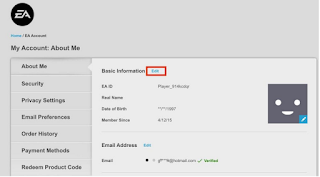




Post a Comment for "How To Change Your Name in Apex Legends, this is easy "