Block spam on iPhone, How to block spam on iPhone; goodbye calls, messages and emails
How to stop spam texts iphone - Currently, all applications and email platforms have the option to block contacts. This tool is very useful when you want to set a limit and stop worrying about a contact, something more than "unwanted".
The reasons can be many, maybe you want to turn the page in that story of your life or simply get rid of advertising or spam.
Also Read: How To Fax Document From iPhone
The good news is that iPhone has an option to block contacts and get rid of any unpleasant calls, promotional messages, spam and even prevent them from contacting you through FaceTime.
Avoiding spam messages and spam calls is easy once we know how to stop them. Also, after you stop that call or email, the person you've blocked will never know you did it.
How To block a number on iOS and stop receiving calls, messages and emails are these:
- Go to contacts, and click on the contact you want to block
- Scroll down and click "Block this contact", a window will open, click "block contact"
- To check, go to "Settings" and click on "Mail", "Phone", "Messages" and "FaceTime" you will see the blocked contact
Also Read : How To Remove Credit Card from Your iTunes Account Apple
Ready! you already know how to avoid receiving emails, messages, calls and being contacted with FaceTime. You can always regret it and get back in touch.

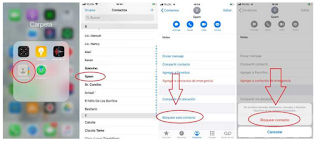





Post a Comment for "Block spam on iPhone, How to block spam on iPhone; goodbye calls, messages and emails"