How To Remove a Credit Card from Your iTunes Account, read here!!!
How To Remove Credit Card from Your iTunes Account Apple - Apple makes buying music, movies and apps from the iTunes store as easy as possible. To do this, Apple requires you to provide credentials for a valid form of payment, typically a credit card, when registering for an iTunes account. Information is kept on file, so it's always on hand for quick purchases.
If you don't want to store credit card information in iTunes because you're concerned about privacy or you don't want your child to make unauthorized purchases while using your computer, remove the card from the iTunes store.
Also Read: How To Turn off Amber Alerts on Iphone
How To Delete your iTunes Store credit card
This involves just a few steps:
- Open iTunes.
- If you're not already signed in, go to the Store menu, choose Sign In, then log in to your account.
- Once signed in, go to the Store menu, then choose View my Apple ID. You may be asked to enter your password.
- In the Apple ID Summary, Click the Edit link (located to the right of Payment Type)
- On the Edit Payment Information screen, instead of choosing a credit card, click None.
- Scroll down and choose Done.
- Your Apple iTunes account now has no credit card attached.
How To Get apps on an account without a credit card
Once your credit card is removed from your iTunes account, you can still get apps, music, movies, and books on your iPad. There are several options, including one that lets kids download whatever they want without having to do anything special.
- Give apps as a gift: Instead of purchasing apps on your iPad, use a different account that has a credit card attached to purchase apps. Or give music and movies as gifts from the iTunes store.
- Set iTunes permission: This option is great if you want a low maintenance solution. Use permission to closely monitor what your child is doing on the iPad. Setting up an allowance can be great for older kids too.
- Add and Remove: This one requires more maintenance but is a viable solution. Add your credit card to your account when you want to buy something and remove it after confirming your purchase. This works best if you schedule purchases once a week or once a month for the iPad.
- Load it first: This is the easiest way if you have little kids who don't need the latest and greatest apps on their iPads. After registering an account, download all the apps, books, music and movies you want before removing your credit card.
Also Read: How To Unlock iPhone with Apple Watch
To keep your information safe when sharing a computer with kids, learn how to protect an iPad for kids.
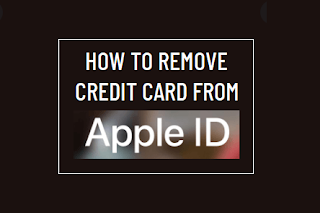




Post a Comment for "How To Remove a Credit Card from Your iTunes Account, read here!!!"