How to Lock Apps on Samsung Phones Without Additional Apps, Read here
How to Lock Apps on Samsung - Locking applications on Samsung devices is actually not difficult if we already know how. But for some Samsung users who still don't know how to lock applications on their Samsung devices, this information is very good to pay attention to in order to better understand how to lock applications on their Samsung devices.
In general, the purpose of Samsung users to lock this application is to keep the application from being accidentally opened by others, to protect personal data such as photos, videos or important conversations in a chat application so that other people do not access it carelessly.
To protect personal data in this Samsung device application and maintain data security, Samsung itself has provided a special feature to lock an application (App Lock) on its device. We can use this default application from Samsung to lock important applications on our respective Samsung phones.
Also Read: How to turn off Samsung Galaxy S20
So for you Samsung smartphone users, you can take advantage of this app lock application feature to hide or lock applications on Samsung phones like the method below
How to Lock Apps on Samsung Phones With Lock and Mask App
This Lock and Mask App has a function to lock applications with a pattern, PIN, and password or fingerprint, besides that it can also hide applications and can even block notifications.
To activate this feature, do the following:
- Open the application or the Settings menu.
- Go to Advanced Settings.
- Select Lock and Mask Apps.
- Please change the toogle position to ON to activate it.
- Next you can set the lock type and select the apps you want to hide or lock.
Also Read: How to screenshot Samsung A40 less than 5 seconds
How easy isn't it to lock apps on their Samsung phones? this method is like opening a screen that requires us to enter a pattern or password in it in order to access the locked application.
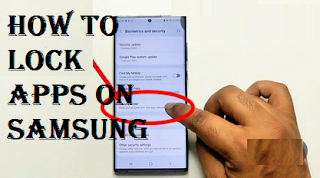




Post a Comment for "How to Lock Apps on Samsung Phones Without Additional Apps, Read here"