How to enable and disable automatic subtitle captions on TikTok
How to copy tiktok caption - Thanks to advances in technology, social networks have become one of the entertainment spaces most used by the public, and TikTok is one of the most popular today. The Chinese social network has grown rapidly over time, and recently added a new feature that allows you to enable and disable automatic captions in videos. And here we will tell you how to do it!
Enable or disable subtitles in TikTok and enhance your experience when watching videos on the app
You may already have experience with the live captions feature on other social media platforms such as Instagram, YouTube or Facebook, which gives you an idea of how this option works. Plus, it's just one more addition to the long list of editing tools that TikTok offers to its millions of users around the world.
The auto-caption feature is especially useful if you want to browse your TikTok feed at a lowered volume and better understand what's being said. It also serves as an important accessibility feature that is very useful for anyone with any kind of disability or hearing problem. For now, this update only supports US English and Japanese, but more languages are expected to be added in the future.
How to enable automatic captions on TikTok || How to enable TikTok auto captions
TikTok isn't specific about providing an exact timeline for the feature's rollout, but it's simpler than you might think: once you accept the feature, the app automatically activates it. From then on, subtitles will always be on unless you choose to disable them manually.
This means that when you receive the update, when you open the app, you will see a pop-up window on your screen that will notify you of the new addition of automatic subtitles. Additionally, the company encourages all its users to keep this feature enabled to promote inclusion and increase accessibility to videos uploaded to the platform.
However, if something goes wrong and you don't get update notifications, don't panic, there are still ways to do this:
- Open the TikTok application on your device.
- Click on My options.
- Select the drop-down menu at the top right of your profile.
- Click on the Accessibility option.
- Once there, click Turn on subtitles to enable the function.
- Note that you'll only be able to view content with automated captions if the creator has chosen to include them when posting their video.
Also Read: How to share bot on tiktok
How to turn off automatic captions on TikTok || How to turn off auto captions on TikTok
Automatic captions may not work properly if they are inaccurate or consistently block out aspects of the video you're watching while streaming. This may make you want to disable the feature, which you can do by following these steps:
- Open your TikTok account.
- Click on the profile icon.
- Select the drop-down menu at the top right of the screen
- Now, click on the Accessibility option.
- Click the Enable subtitles option and disable the function.
Also Read: How to auto sync videos on TikTok
As you can see, TikTok ultimately gives you the freedom to enable or disable the auto-subtitle feature while enjoying the funniest videos.

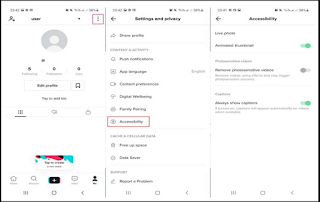





Post a Comment for "How to enable and disable automatic subtitle captions on TikTok"