Harry potter filter | how to get Harry Potter filter Instagram and TikTok
Harry Potter filter Instagram - When we look at the film world, it turns out that there are a lot of people who like Harry Potter films. Maybe because of the interesting storyline and message of the film story itself. We can see the many who like the Harry Potter film on TikTok social media, there are many users who share videos using the Harry Potter filter Tiktok
It turns out that not only on TikTok, many Harry Fotter filters share videos on Snapchate using the Harry Potter Snapchat filter. This shows that there are so many people who like Harry Photter films. Also read: How to get the filter which cat race are you on Instagram
Actually, most people who share videos using their Harry Potter filter first make it on Instagram using the Harry Potter filter on Instagram. after that they share on other social media such as tiktok and snapchat.
Below the admin will share with you about how to get the Harry Potter Instagram filter. Maybe some readers don't understand how to get the Harry Potter Instagram filter, if you are curious, please refer to the admin's explanation below. Also read: How to Get Disney Cartoon Eyes Filter on Instagram
How To Get Harry Potter Instagram Filter
- Open the Instagram application
- Tap the button below which is the magnifying glass icon to perform a search
- Please look for the Harry Potter Instagram filter maker account, namely 'Syilers'
- Tap the Syiler account, then tap the smile icon to see the filter collection he made
- In the filter collection, tap the filter that says Harry Potter Test
- You will see a preview of the Harry Potter Instagram filter
- Tap try if you want to try it, then tap save effect to save the Harry potter filter
- Open Instagram story, then enter record mode and select the Harry Potter filter
- Make a recording with Harry Potter filter inatgram, then save the video
- Share the results of the video to the Instagram story
How To Get Harry Potter Filter Tiktok
- Open the TikTok application
- Tap the + icon, to make a recording Tap the icon that says Upload
- Please look for the video that was made on Instagram using the Harry Potter Instagram filter
- Tap Next, tap next
- Please modify it by providing sound, effect,
- Tap next
- Please type to provide a description of the video
- Tap Post
Also read: How To Get Grinch filter Instagram
That's the information admin can share about the Harry Potter filter, I hope all the posts that admin has shared can be useful for you and hopefully you can share videos to social media using the Harry Potter filter.


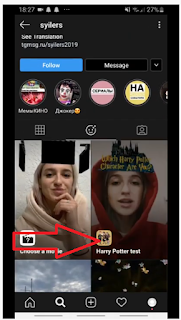
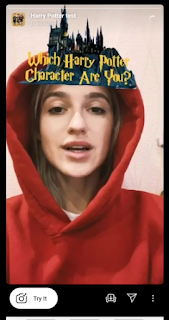





Post a Comment for "Harry potter filter | how to get Harry Potter filter Instagram and TikTok"