How to Hard Reset Iphone 8, Slow iphone 8 solution
Hard Reset Iphone 8 - Iphone 8 is the eleventh generation of iPhone, of course, with the iPhone 8 it replaces and updates from the previous generation, namely the iPhone7 and iPhone 7 Plus. However, with the increase in the upgrade, it does not make the iPhone 8 free from several minor problems such as the slow iPhone 8, the iPhone 8 stuck. Therefore here the admin will share information about how to do a hard reset iPhone 8 Plus.
Doing a Hard Reset Iphone 8 can be the fastest solution to solve minor problems that come on the iPhone 8 so that the iPhone can run normally later. Of course Hard Reset Iphone 8 is very different when we do Factory reset iphone 8.
Because when we factory reset the iPhone 8 Plus, all the systems we have installed in the form of additional applications will all disappear, and your iPhone 8 will show all its applications and systems like when we just bought it. Also read: How To Hold a Conference Call With Your iPhone
Therefore the admin calls it the hard reset iPhone 8 method as a solution to solving minor software problems without losing the applications you have installed. So it is certain that how to reset the iPhone 8 is very important for you to know.
How to Hard Reset Iphone 8
Having an iPhone with smooth performance without any problems is definitely the dream of all iPhone users. So if you find the iPhone 8 problem often hangs or opens the menu on the iPhone 8 to be slow, then before you send it to iPhone service, it's better if you solve it with a solution to do a Harad reset. Also read: How To Scan with iPhone 11
To do hard reset on an iPhone 8, you can do it in the steps below:
- Press the Volume Up Button, then Press and quickly release the Volume Up button
- Press the Volume Down Button, Then press and quickly release the Volume Down button.
- Press and Hold the Side button (previously called the Power button) until you see the Apple logo.
- Now, wait a few seconds for the iPhone 8 to fully boot up and display the Lock screen.
After your iPhone 8 has booted, now please check whether your iPhone8 still has the same symptoms as the slow process and hangs frequently, if the hard reset process is successful, the iPhone 8 problem will be resolved.
The final word
This is the information admin can share about How to Hard Reset Iphone 8, hopefully this post can be the best solution for you in dealing with minor problems that arise from software.
But the admin reminds you not to do hard reset on the iphone too often, because it will affect the performance or ability of the system on the iphone. So do a Hard reset iPhone when your iPhone 8 really gets a slow problem while working or the iPhone system is in a stuck position. Also read: How to close applications on iPhone 12 and iPhone 12Pro

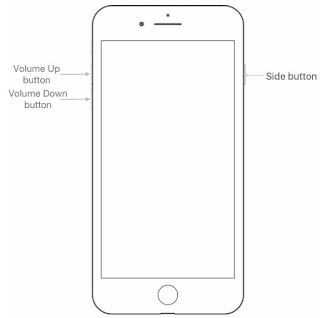




Post a Comment for "How to Hard Reset Iphone 8, Slow iphone 8 solution"